Calvin Alkan
So I've worked out that you can /etc/environment in Ubuntu at least and it will be present for all users. I've verified that just prior to install as you can see here:
if ! grep -q "^$CUI_LICENSE_KEY_LINE" /etc/environment; then
echo "CUI_LICENSE_KEY=${CUI_LICENSE_KEY}" | sudo tee -a /etc/environment > /dev/null
echo "CUI_LICENSE_KEY added to /etc/environment"
else
echo "CUI_LICENSE_KEY already exists in /etc/environment"
fi
echo "${owner} sees this in the env:"
sudo -u ${owner} printenv | grep CUI_LICENSE_KEY
# install the amazing commandui
sudo -u ${owner} wp plugin install https://my.snicco.io/api/v0/download/commandui/commandui.zip?auth=$CUI_LICENSE_KEY --activate --path="${htdocs}"
The end result is installed, active and licensed in my.snicco.io - here's the CLI output:
Unpacking the package...
Installing the plugin...
Plugin installed successfully.
Activating 'commandui'...
[CommandUI] Trying to activate license with pre-existing activation key...
[CommandUI] 🚀 Activated license with pre-existing activation key.
Plugin 'commandui' activated.
Success: Installed 1 of 1 plugins.
However the enter a license nag box is present in the UI - I would imagine that given it is now licensed, and with the key in the ENV this box should not show up any more.
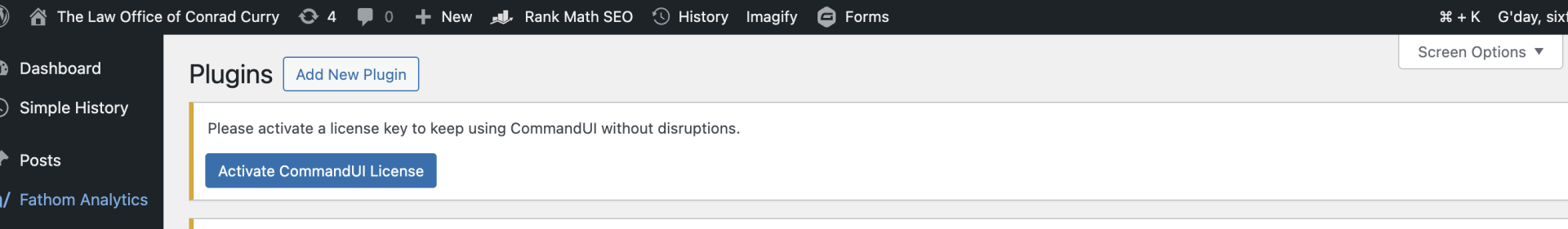
To be clear, I had imagined that once a key was found via the ENV that the plugin would be licensed and there would be no manual input to complete the installation, and the nag would disappear.
It looks at present as if you have to put the key in manually to get rid of the nag box regardless of the presence of the ENV variable.